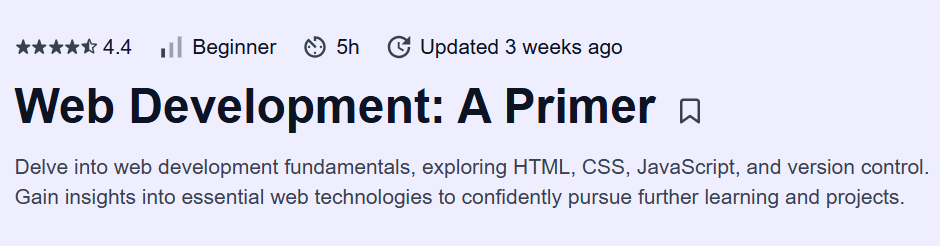What will you learn in Web Development: A Primer Course
Web foundations & protocols: Grasp how the internet works—packet transmission, DNS, TCP/IP, and network request/response cycles.
Front-end essentials: Build with HTML structure, CSS styling, and JavaScript for interactivity—including DOM manipulation and basic scripting.
Back-end fundamentals & microservices: Understand server-side roles, basic Node.js usage, and microservice architecture concepts.
Databases & caching: Learn about SQL vs NoSQL, connect data with web apps, and explore web caching strategies for performance.
Framework overview & version control: Survey common front- and back-end frameworks, and master Git basics for code collaboration.
Program Overview
Module 1: Introduction
⏳ ~15 minutes
Topics: Scope of web development, roles, and course setup.
Hands-on: Quiz on fundamentals; sample environment walkthrough.
Module 2: Networks
⏳ ~45 minutes
Topics: Packet routing, DNS resolution, HTTP basics.
Hands-on: Interactive quizzes: “Follow a packet’s journey.”
Module 3: Databases
⏳ ~45 minutes
Topics: SQL/NoSQL types, web caching basics.
Hands-on: Quizzes on choosing database types and caching use-cases.
Module 4: The Front End
⏳ ~1 hour
Topics: HTML, CSS patterns, JavaScript interactivity.
Hands-on: Build a simple interactive form with styling and scripting.
Module 5: The Back End
⏳ ~1 hour
Topics: Node.js basics, microservice principles, server–client separation.
Hands-on: Create a simple Node.js “hello world” API endpoint.
Module 6: Web Frameworks
⏳ ~45 minutes
Topics: Overview of full-stack, front-end, isomorphic/back-end frameworks.
Hands-on: Quiz matching stacks to example use cases.
Module 7: Git & Version Control
⏳ ~45 minutes
Topics: Git CLI basics, commits, branching, GitHub hosting.
Hands-on: Practice a Git workflow: clone, commit, push.
Module 8: Software Engineering Principles
⏳ ~45 minutes
Topics: Waterfall vs Agile, TDD concepts, reuse-driven development.
Hands-on: Quiz scenario-based method selection.
Module 9: Capstone: Build an Online CV
⏳ ~1 hour
Topics: Structure HTML/CSS, add basic JS, host with Git.
Hands-on: Build, style, and deploy a live CV site.
Module 10: Conclusion & Next Steps
⏳ ~15 minutes
Topics: Learning roadmap, deeper frameworks, and career advice.
Hands-on: Planning exercise: pick your next tech stack.
Get certificate
Job Outlook
Local and remote entry-level roles: Equips for Front-end, Back-end, or Full-stack junior positions.
Freelancing readiness: Enables small business website development and personal portfolio launches.
Foundation for specialization: Sets you up to progress into React, Node, Django, or other popular frameworks.
Industry relevance: Updated 3 weeks ago with 2.7M+ developers using Educative’s web learning path.
Specification: Web Development: A Primer
|