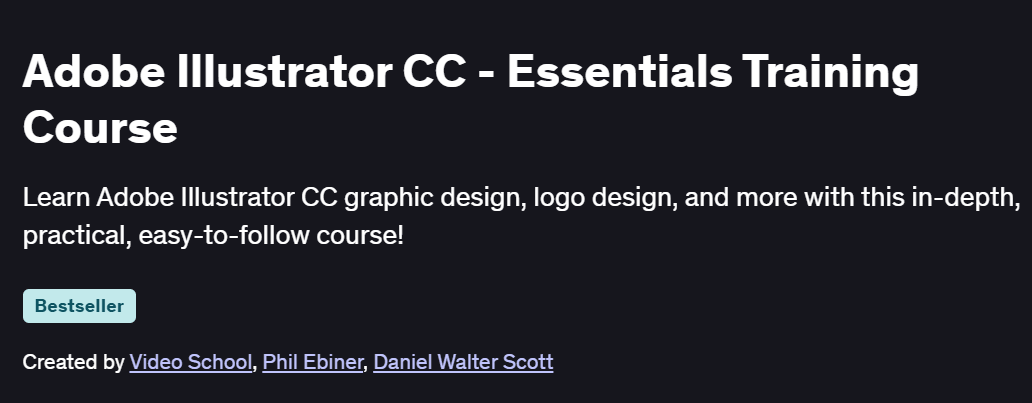What you will learn in Adobe Illustrator CC – Essentials Training Course
Understand the basics of Adobe Illustrator and its interface.
Learn how to use essential tools like the Pen tool, Shape tools, and Layers.
Study how to create vector art, logos, icons, and illustrations.
Explore advanced techniques such as typography, color management, and creating patterns.
Gain skills in creating scalable artwork suitable for both print and digital media.
Program Overview
Introduction to Adobe Illustrator
⏳ 2-4 weeks
Learn the fundamentals of Illustrator and get familiar with the workspace and basic tools.
Understand vector graphics and how they differ from raster-based images.
Study how to set up a new document and navigate the interface effectively.
Drawing & Editing with Illustrator Tools
⏳ 4-6 weeks
- Learn how to use tools like the Pen, Pencil, and Shape tools to create artwork.
- Study how to manipulate paths, anchor points, and curves for precise designs.
- Explore how to use the Layers panel to organize and edit your work.
Working with Color & Typography
⏳ 4-6 weeks
- Learn how to use the Color Picker, Swatches, and Gradients to enhance your designs.
- Understand typography fundamentals and how to create and style text in Illustrator.
- Study how to work with fonts, manipulate characters, and create text effects.
Illustrating & Designing Logos
⏳ 6-8 weeks
- Learn how to design logos, icons, and custom graphics using Illustrator tools.
- Study how to create vector illustrations and apply color, texture, and gradients.
- Understand how to balance design elements for a cohesive logo.
Creating Patterns & Advanced Effects
⏳ 4-6 weeks
Learn how to create repeating patterns, textures, and advanced fills for your artwork.
Study how to use special effects like shadows, glows, and 3D transformations.
Explore how to make use of Illustrator’s pathfinder tools to create complex shapes.
Preparing Artwork for Print & Web
⏳ 4-6 weeks
- Understand how to prepare your designs for print and digital platforms.
- Learn about file formats, resolution, and color modes for different uses (CMYK vs RGB).
- Study how to export your designs for print, websites, or social media.
Final Project: Create a Complete Design Portfolio
⏳ 6-8 weeks
Apply everything you’ve learned by creating a portfolio of completed designs, including logos, icons, and illustrations.
Refine your work based on feedback and build a professional portfolio to showcase your skills.
Present your designs and prepare them for real-world applications.
Get certificate
Job Outlook
Adobe Illustrator skills are essential for careers in graphic design, advertising, web design, branding, and illustration.
Entry-level graphic designers can expect salaries ranging from $40K to $60K, with experienced professionals earning $70K to $90K+.
Freelancers specializing in Illustrator and vector art can earn competitive rates, depending on their portfolio and market.
Explore More Learning Paths
Take your design skills further with courses that help you master vector graphics, creative illustration, and brand design using Adobe Illustrator. Whether you’re a beginner or an aspiring professional, these learning paths will help you create impactful visual designs with confidence.
Related Courses
Adobe Illustrator CC: Essential Illustrator CC Training Course — Learn the fundamentals of Illustrator, from creating logos and icons to mastering shapes, colors, and typography.
Related Reading
What Is Product Management? — Explore how design thinking and visual communication contribute to managing and delivering exceptional digital products.
Specification: Adobe Illustrator CC – Essentials Training Course
|
FAQs
- No prior experience is required; the course starts with basics of vector design and the Illustrator interface.
- Concepts like layers, shapes, and paths are explained in beginner-friendly terms.
- Prior design knowledge may help, but it’s not essential.
- Yes, the course guides you through creating logos, icons, and vector illustrations.
- Final projects allow you to assemble a portfolio of scalable designs for print or digital media.
- Skills gained are industry-relevant and usable in freelancing or professional settings.
- The course includes advanced techniques such as text effects, gradients, patterns, and basic 3D transformations.
- You’ll also learn color management and typographic fundamentals.
- Complex scripting or animation is not covered; the focus is on essential design skills.
- Yes, by completing projects and building a portfolio, you can offer freelance services.
- Skills are applicable for web graphics, branding, advertising, and digital illustration.
- Understanding vector artwork makes it easier to work with clients or agencies.
- Yes, the course content applies to both Mac and Windows versions of Illustrator CC.
- Interface layout may vary slightly, but all tools and workflows remain consistent.
- Exercises and projects can be completed on either platform without issues.