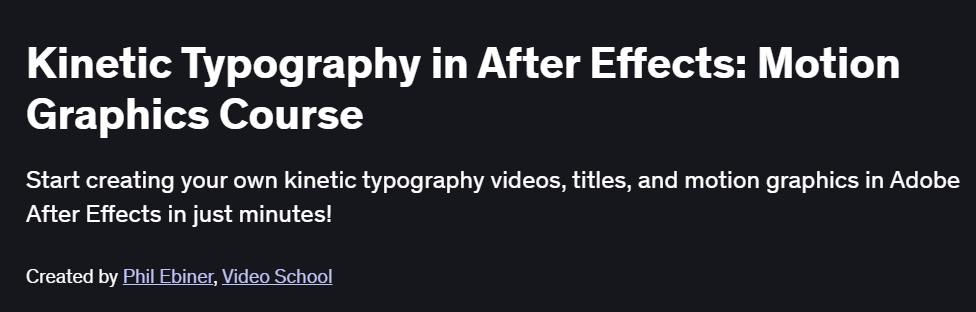What will you learn in Kinetic Typography in After Effects: Motion Graphics Course
Grasp the principles of kinetic typography: timing, pacing, and motion hierarchy
Animate text using keyframes, easing, and path-based motion in After Effects
Apply text animation presets and customize them for unique stylistic effects
Integrate audio-driven animation techniques to sync motion with sound
Export high-quality video assets for social media, presentations, and web
Program Overview
Module 1: Introduction to Kinetic Typography & Workflow
⏳ 30 minutes
Topics: Overview of kinetic type, project planning, After Effects interface essentials
Hands-on: Set up a new AE project and import typography assets
Module 2: Basic Text Animation & Keyframing
⏳ 1 hour
Topics: Text layers, animators vs. effects, position/scale/opacity keyframes
Hands-on: Animate a simple phrase with in/out fades and movement
Module 3: Easing & Motion Curves
⏳ 45 minutes
Topics: Easy Ease, graph editor, custom velocity curves for natural motion
Hands-on: Refine your text’s motion with smooth easing and speed ramps
Module 4: Text Animator Properties
⏳ 1 hour
Topics: Range selectors, animator groups (tracking, rotation, skew, blur)
Hands-on: Create staggered entrance and exit animations using multiple animator properties
Module 5: Path & Shape-Based Text Animation
⏳ 1 hour
Topics: Mask paths, text on a path, motion along custom shapes
Hands-on: Animate text along a curved path and reveal with trim paths
Module 6: Audio-Driven & Expression Techniques
⏳ 1 hour
Topics: Audio keyframe conversion, basic expressions (wiggle, time remapping)
Hands-on: Synchronize text motion to an audio track and apply a subtle wiggle effect
Module 7: Styling, Effects & 3D Text
⏳ 1 hour
Topics: Character/paragraph styling, layer effects (glow, shadow), basic 3D extrusion
Hands-on: Add depth with 3D text and polish with glow and drop-shadow effects
Module 8: Rendering & Output Optimization
⏳ 30 minutes
Topics: Render Queue vs. Media Encoder, codec selection, bitrate settings for web/social
Hands-on: Export your kinetic typography sequence as an H.264 video optimized for Instagram
Get certificate
Job Outlook
Kinetic typography skills are in demand for roles in motion graphics, advertising, and video production
Positions include Motion Designer, Video Animator, Social Media Content Creator, and Promo Editor
Freelance animators can charge $50–$150 per short social clip; full-time motion designers earn $55,000–$85,000+ annually
Expertise in After Effects animation boosts prospects in agencies, studios, and digital marketing teams
Explore More Learning Paths
Boost your motion graphics and typographic design skills with these focused learning paths that help you create dynamic, visually engaging content in After Effects.
Related Courses
Introduction to Typography Course – Learn the fundamentals of typography, including font selection, hierarchy, and layout principles essential for motion graphics.
Related Reading
What Is Product Management? – Understand how effective project and workflow management can help you plan and execute motion graphics projects efficiently.
Specification: Kinetic Typography in After Effects: Motion Graphics Course
|
FAQs
- No prior experience is required; the course is beginner-friendly.
- It introduces After Effects’ interface, tools, and basic motion graphics concepts step by step.
- Hands-on exercises help learners create simple animated text sequences.
- Basic computer literacy and familiarity with video editing concepts can help but are not mandatory.
- By the end, learners can confidently create kinetic typography projects in After Effects.
- Yes, the course covers animating text properties like position, scale, rotation, and opacity.
- Learners practice applying easing, keyframes, and motion paths for smooth animations.
- Techniques include animating individual letters, words, or entire sentences for visual impact.
- Hands-on exercises help learners design engaging kinetic typography for videos.
- Advanced text animation techniques may require further practice and experimentation.
- Yes, the course teaches integrating text with shapes, images, and visual effects.
- Learners practice layering graphics, adding shadows, and blending elements with text.
- Techniques include using masks, motion blur, and transitions for polished motion graphics.
- Hands-on exercises demonstrate creating professional-quality animated sequences.
- Advanced compositing or 3D text effects may require additional learning.
- Yes, the course covers rendering settings, file formats, and composition export options.
- Learners practice preparing motion graphics for social media, presentations, or video projects.
- Techniques include optimizing resolution, frame rate, and file size for different platforms.
- Hands-on exercises help ensure exported animations maintain quality and smooth motion.
- Advanced export workflows for large projects may require additional study.
- Yes, learners can create projects suitable for showcasing kinetic typography skills.
- Projects include animated quotes, titles, and branded motion graphics sequences.
- Hands-on exercises provide practical examples to demonstrate proficiency in After Effects.
- Portfolio-ready projects help learners apply for freelance work, internships, or job opportunities.
- Advanced portfolio work may require additional projects or creative experimentation.