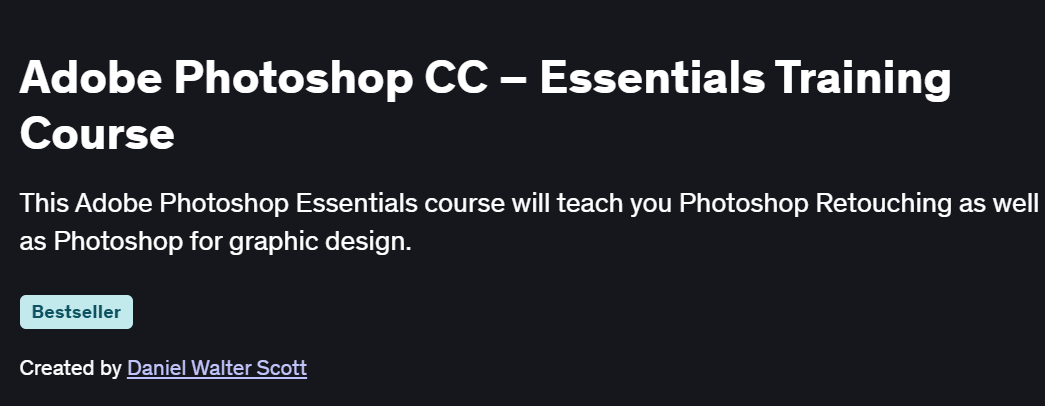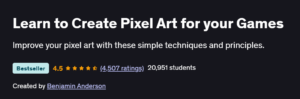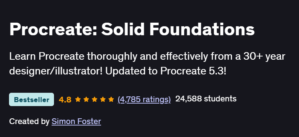What you will learn in Adobe Photoshop CC – Essentials Training Course
Understand the basic tools and features of Adobe Photoshop CC for photo editing and design.
Learn how to navigate the Photoshop workspace, including layers, brushes, and selection tools.
Study how to work with text, shapes, and images to create compelling designs.
Explore key techniques for color correction, retouching, and applying filters to enhance photos.
Learn how to prepare files for printing and digital use, including saving and exporting your work.
Program Overview
Introduction to Photoshop CC
⏳ 2-4 weeks
Learn the basics of Photoshop CC, including the user interface and key tools.
Understand how to set up a project and organize your workspace.
Study how to open, save, and export files for different purposes.
Working with Layers & Selections
⏳ 4-6 weeks
- Learn how to create and manage layers in Photoshop for flexible design.
- Study how to use selection tools to isolate parts of an image for editing.
- Understand how to apply layer effects and blending modes for creative results.
Editing Photos & Retouching
⏳ 4-6 weeks
- Explore essential photo editing techniques like color correction, cropping, and sharpening.
- Learn how to retouch portraits, remove blemishes, and enhance facial features.
- Study how to adjust lighting, contrast, and saturation to improve photo quality.
Text, Shapes, and Design Tools
⏳ 4-6 weeks
- Learn how to add and format text in Photoshop to create stylish graphics.
- Study how to work with vector shapes, paths, and custom brushes for design work.
- Explore how to combine text and graphics to create compelling marketing materials.
Using Filters and Effects
⏳ 4-6 weeks
Understand how to apply filters for special effects like blurring, distortion, and stylization.
Learn how to create composite images by blending multiple elements together.
Explore how to use adjustment layers to refine colors and create dynamic visual effects.
Final Project: Create a Complete Design
⏳ 6-8 weeks
- Apply everything you’ve learned to create a final project, such as a flyer, website banner, or social media graphic.
- Use advanced techniques to enhance your design and refine details.
- Present your project, including your creative process and the final Photoshop file.
Get certificate
Job Outlook
Photoshop skills are highly sought after in industries such as graphic design, advertising, digital marketing, and photography.
Entry-level designers and photo editors can expect salaries ranging from $40K to $60K, with experienced professionals earning $70K to $100K+.
Freelance graphic designers and photo editors can also command competitive rates based on their skills and portfolio.
Explore More Learning Paths
Take your Photoshop expertise to the next level with these complementary courses designed to strengthen your design, editing, and retouching skills. Whether you’re a beginner or advancing toward mastery, these programs will help you create professional-grade visuals with confidence.
Related Courses
Adobe Photoshop CC – Fundamentals and Essentials Training Course — Build a strong foundation in Photoshop tools, layers, and adjustments to enhance your design workflow.
Adobe Photoshop CC Essentials: Photoshop Retouching Course — Learn professional retouching techniques to perfect portraits, product photos, and creative composites.
Ultimate Adobe Photoshop CC Masterclass: Basics to Advanced Course — Advance from beginner to expert with a complete guide covering everything from basic editing to advanced compositing and effects.
Related Reading
What Is Product Management? — Discover how strong visual design and user experience play key roles in building and promoting successful digital products.
Specification: Adobe Photoshop CC – Essentials Training Course
|
FAQs
- No prior experience is required; the course starts with essential tools and workspace navigation.
- Basic computer skills are sufficient to follow along.
- Prior experience may help but isn’t necessary to complete the course.
- You’ll learn essential Photoshop techniques for creating graphics, banners, and marketing materials.
- Skills taught include layering, masking, text manipulation, and working with multiple image formats.
- The course provides hands-on projects that can be used in a professional portfolio.
- While advanced workflows like motion graphics or 3D design are not covered, you’ll gain strong skills in 2D design suitable for freelance and corporate work.
- Mastery of these essentials makes transitioning to advanced Photoshop courses much easier.
- Learn retouching techniques to remove blemishes, smooth skin, and correct imperfections.
- Understand color correction methods to adjust brightness, contrast, saturation, and tones for professional-quality visuals.
- Apply filters, layers, and adjustment tools to improve photo composition and overall aesthetics.
- Work with both portrait and landscape images, preparing you for diverse projects.
- The course emphasizes real-world examples to practice these skills in practical scenarios.
- The course content is applicable to both Mac and Windows Photoshop CC versions.
- Interface layout differences exist, but all tools and workflows remain consistent across platforms.
- Exercises and project files are compatible with both operating systems.
- You can follow along on your preferred device without needing additional setup.
- Tips are included for adjusting shortcuts and settings to match your operating system.
- Complete hands-on projects including flyers, banners, social media graphics, and website visuals.
- Projects can be used to demonstrate Photoshop skills in portfolios or job applications.
- Learn professional design principles such as composition, typography, and color harmony.
- The course emphasizes real-world project scenarios to simulate client or workplace tasks.
- By the end, you’ll have multiple pieces of completed work to showcase your proficiency to potential employers or freelance clients.